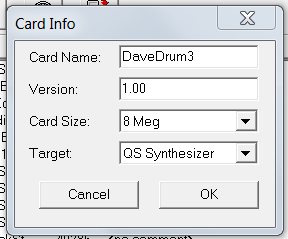Setting the Flash Card Info
Set the Card Info parameters in Sound Bridge before transmitting your QSR Drum Synthesizer project to the Flash Card.
About this task
Before Sound Bridge can access the Flash Card you must provide information about the card. This task covers the procedure for setting card information parameters in Sound Bridge.