System Planning
Determine your QSR Drum Synthesizer system configuration after reviewing background concepts.
Before configuring your drum synthesizer system, you may need to learn more about fundamental topics, depending on your knowledge. Review the concepts in the QSR Drum Synthesizer Manual or use the provided links for additional information.
- QSR Reference Manual
- QS Edit Pro software tutorials
- Sound Bridge software documentation
Configuring Your System
You can use the QSR with a wide range of pads, triggers, and controllers to create simple or complex electronic kits. Users who are new to electronic drum synthesis should start with a simple system configuration. You can always expand your system as you gain experience or when your needs change.
A simple system consists of the QSR connected to an Alesis Control Pad. The Control Pad can directly trigger sounds because it integrates 8 piezo pads with electronics that convert the trigger signals to MIDI commands. Simply connect the MIDI output of the Control Pad to the QSR and immediately begin exploring the QSR's internal drum and percussion sounds.
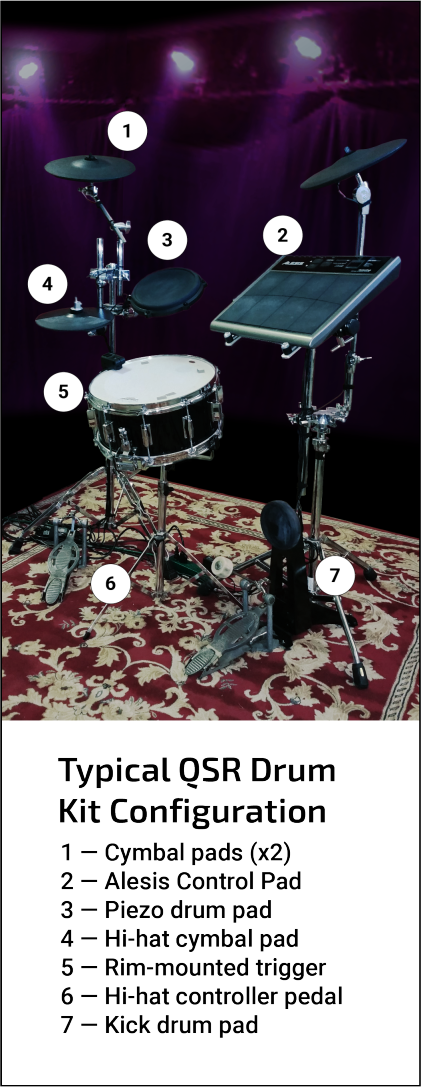
Refer to the "Hardware Connections" topic for the interconnect diagram for this configuration.
After choosing a system configuration, order your hardware. In addition to pads, triggers, and controllers, don't forget to consider cables, MIDI mergers, stands, and pedals. After the components arrive, you can begin to bring your system to life.