

Click to access the
QSR Drum Synthesizer Manual
Build your own professional-quality drum synthesizer using the vintage Alesis QSR synthesizer. Create unique sounds by loading custom drum samples for use with the QSR’s Programs, Mixes, and built-in Effects.
Don't waste valuable time. Get up to speed fast using the QSR Drum Synthesizer Manual. Find everything you need in this comprehensive guide to configure your system, load samples, create Programs and Mixes, and optimize your sound.
There are some great drum sound modules on the market but the prices can be out of reach for many. Leverage the power of the renowned Alesis QSR, a vintage synth available at affordable prices on eBay and from private sellers.

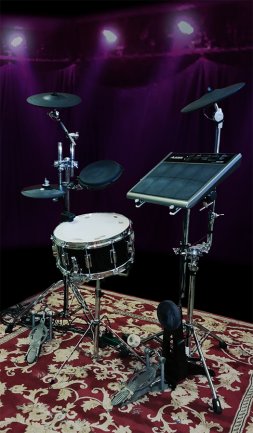
Big sound in a small package
Whether you need an all-electronic kit, a hybrid acoustic/electronic kit, or just a few supplementary percussion sounds, the QSR will meet your needs. Start small and add to your kit as your budget permits. Use components from your favorite manufacturer. The QSR offers amazing sound quality in a small, rackmount chassis.
Key features include:
- MIDI control,
- 64 voice polyphony,
- 16/24 bit, 44.1/48 kHz samples,
- PCMCIA card slots for data storage,
- Built-in Effects processor,
- 4 Program sound layers,
- velocity cross-fading support,
- Mix Groups, and
- Mute Groups.
How do I get started?
Whether you are new to MIDI and electronic synthesis or are experienced with electronic drumming, the QSR Drum Synthesizer Manual will help. The manual covers basic concepts and procedures used in the programming process. It also provides tips and important downloads. Use the table of contents, index or search form to navigate the site and find the information you need.
Check it out for yourself
This live recording from 2013 demonstrates the QSR drum synthesizer in action. The QSR Program used on this song combines the QSR's built-in samples with custom samples loaded on a PCMCIA expansion card. The custom samples were found on the web, remastered using Digital Audio Workstation (DAW) software, and triggered using drum triggers and an Alesis Control Pad.
Credits:
Dave Hawthorne: drums,
Kenny McCafferty: guitar and vocals
"Ain’t No Sunshine" composed by Bill Withers